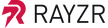MinimOSD v1.2 OSD telemetry display for FPV
- Product MPN: 10068
- Category:- OSD and telemetry,All products,Drone/drone system,Electronic FPV components
This Minim OSD v1.2 module is a simple and convenient way to organize the output of telemetry data to FPV video broadcasting, via monitor or goggles. It is based on the ATmega328P control chip with built-in Arduino bootloader. For OSD (On-screen display) output a single channel monochrome chip MAX7456 is used. On the board for better noise immunity and power supply noise, separate power supply of these two chips is realized, but if necessary, the whole board can be powered only from 5 volts from the telemetry input (to do this you need to solder jumpers on both sides of the board).
The v1.2 version of the board has already implemented outputs for convenient connection of sensors for power supply from two different batteries, as well as for the current sensor.
This module is suitable for controllers such as: ArduPilot (APM, Hawk), Naze32, Flip 32, CCD3, MultiWii and others.
For flashing and customization you need to connect Minim OSD to your computer using FTDI adapter (or any other serial port converter).
This Minim OSD v1.2 module is a simple and convenient way to organize the output of telemetry data to FPV video broadcasting, via monitor or goggles. It is based on the ATmega328P control chip with built-in Arduino bootloader. For OSD (On-screen display) output a single channel monochrome chip MAX7456 is used. On the board for better noise immunity and power supply noise, separate power supply of these two chips is realized, but if necessary, the whole board can be powered only from 5 volts from the telemetry input (to do this you need to solder jumpers on both sides of the board).
The v1.2 version of the board has already implemented outputs for convenient connection of sensors for power supply from two different batteries, as well as for the current sensor.
This module is suitable for controllers such as: ArduPilot (APM, Hawk), Naze32, Flip 32, CCD3, MultiWii and others.
For flashing and customization you need to connect Minim OSD to your computer using FTDI adapter (or any other serial port converter).